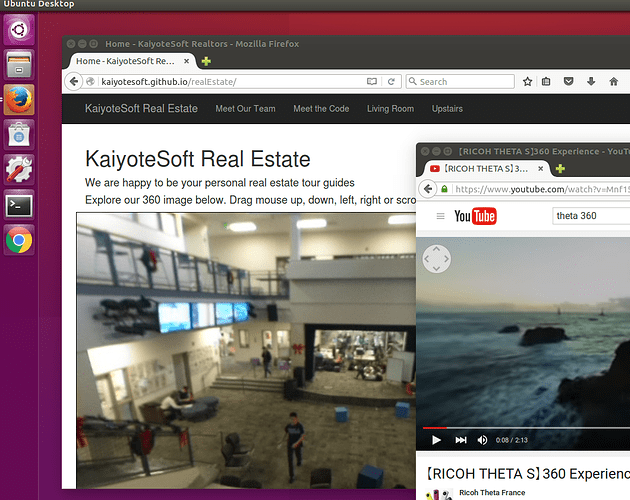[Originally posted May 24, 2016, by codetricity]
When using Linux in a VM as a development environment for the THETA, people often encounter problems testing 360 video and images. Here is what works:
-
Linux in VMware Player VM with 3D hardware acceleration on Firefox. YouTube 360 works with navigation. Akokubo JavaScript Viewer code works on FireFox.
-
Linux in VirtualBox VM with 3D hardware acceleration disabled. YouTube 360 video works in VM, but things are generally slow.
The following also works in a Linux VM (both VirtualBox and VMware) and is covered in the Unofficial API Guide:
- dual network interfaces to connect to the THETA and the Internet at the same time from inside of the VM (using NAT)
- command line access to THETA from bash shell with curl
- extensive Python examples to access THETA from Linux, including downloading media
- JavaScript examples to access THETA from Linux with NodeJS
- HoloBuilder for editing 360 image spheres and connecting them (cloud-based)
The following does not work in a Linux VM (as of 2/28/2016). If you get it to work, send me a note.
- YouTube or other 360 image navigation with Chrome
- Stitching videos into equirectangular mode on Linux
- Viewing 360 videos on Linux from local media, not on YouTube
Based on the VMware advantages with 3D acceleration, it looks like VMware is a better choice than VirtualBox for THETA development as of Feb 2016.
The following has not been tested on Linux in a VM, but should work:
- Pano2VR - Editing 360 image spheres. Can export JavaScript and other format. This software is covered in the Unofficial Media Guide.