When you use software like OBS or Unity to live stream the THETA V, you may see multiple devices listed for a single THETA V camera. Why?
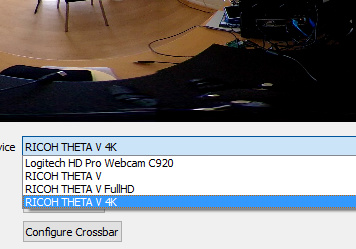
You will usually only see this on Windows 10. On the Mac, you will only see RICOH THETA V.
RICOH THETA V is the hardware device driver that is installed from the camera. As there are problems using this device on many Windows 10 applications, Ricoh released software called UVC 4K. If you don’t have the software, more info is here.
UVC 4K will install 2 software drivers, RICOH THETA V FullHD and RICOH THETA V 4K.
Windows 10 Streaming Drivers
| Driver Name | Driver Type | Resolution | Comment |
|---|---|---|---|
| RICOH THETA V | Hardware | 4K or 2K | Does not work with many Win10 apps |
| RICOH THETA V FullHD | Software | 2K only | Requires software install. |
| RICOH THETA V 4K | Software | 4K only | Requires software. Slightly higher latency |
Software Compatibility
| Application Name | Compatible Drivers | Comment |
|---|---|---|
| Media Player Classic | THETA V, THETA V FullHD, THETA V 4K | Need to disable THETA V as audio source |
| OBS | THETA V FullHD, THETA V 4K | Does not work with THETA V driver on Windows |
| Unity | THETA V FullHD, THETA V 4K | Requires Regedit hack to virtual drivers |
Additional Information
Other Considerations
Some people in the community report that the THETA V 4K software driver may add a very small delay of a fraction of a second compared to the hardware-installed THETA V driver. We have not confirmed this with reproducible testing. If your Windows 10 computer is older and under high load, a faster CPU may help reduce latency. This is unconfirmed. You should check your CPU load with a resource monitor to see if your system is a bottleneck. I have noticed that the THETA V driver puts less load on my CPU compared to THETA V 4K.