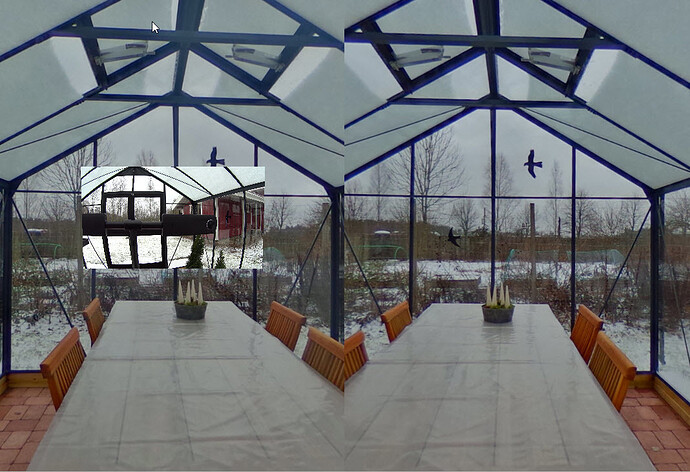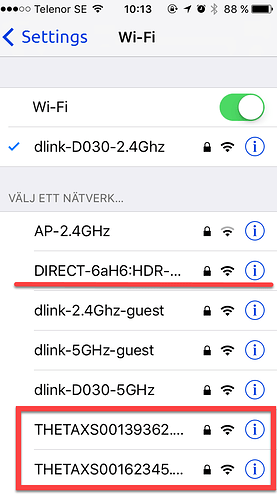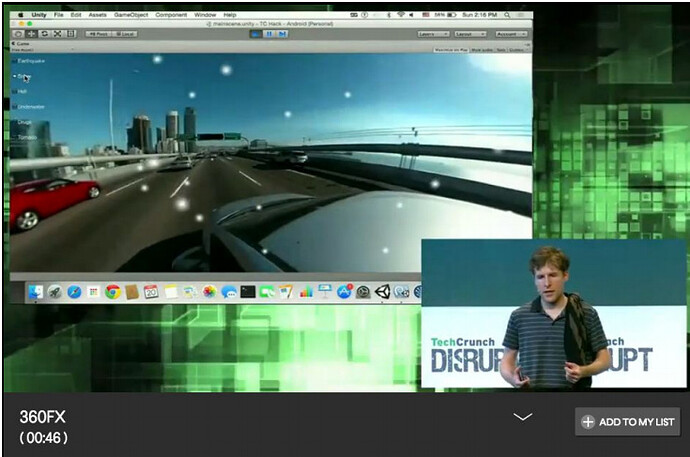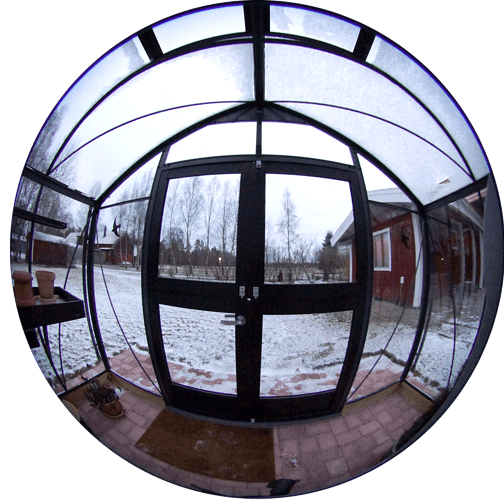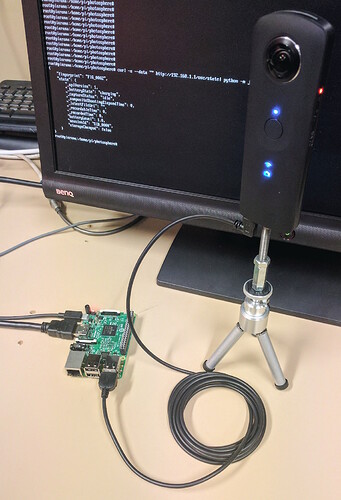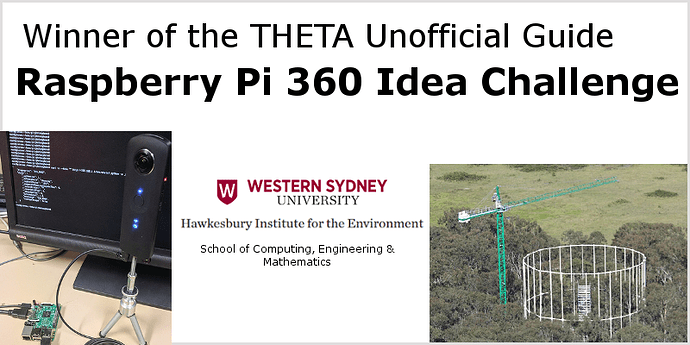I already covered the month long time lapse challenge, does this disqualify me. 
I want to collaborate with another idea:
I’m a video post-producer so I put my interest in this area. I think a great idea would be to create or use a tracking software and green screen on Raspberry to be able to use Theta with special effects in real time.
Like this: https://www.youtube.com/watch?v=zY1Q2oRFXi4
but in 360!!!
It would have excellent use in journalism and live streaming
Hey @Pablo_Gaiazzi, this is a really cool idea. I like that video, it really shows what you’re thinking about. Have you tried anything like this with a THETA or other 360 degree cameras? Do you have access to a THETA?
When shooting video the best thing is to tricker both Cameras at the same time
wireless to prevent cables to be seen in the video
could be done with a Rasbperry Pi
or render 2 synchronized tracks on the Video editor timeline
Details; we made room for cables i think the distance between the cameras should be shorter and the cameras should be parallel
EDIT: Locknut against the THETA housing to be able getting the right angles on the Theta
2 WiFi connections has to be connected when shooting
DIRECT-6aH6:HDR-… are the Sony HDR-AS200V actioncam
Regards Svendus
yes I have theta S, and made this video with https://www.youtube.com/watch?v=yS3C-OdGeow
I don´t understan how can I post a reply to your message in the forum
May be a better stereo mount
wonder the distance between the lenses
holes must be made in the bracket for wires if cables shall be used 
Sketchup Dropbox link
Yes, I thought of using something like that, but I do not have 2 cameras.
Nice idea. Are you following this work by Katsuhiko Inoue?
A good first step with this is to plug two THETAs into one Raspberry Pi and see if the Raspberry Pi can find both cameras with libptp over the USB cable.
I think a good first step would be something like this on Raspian:
Verify Computer finds Camera as USB Devices
$ lsusb
Bus 003 Device 009: ID 05ca:0366 Ricoh Co., Ltd
Verify ptpcam Can Connect to Camera
First verify that ptpcam can connect to the camera.
$ ptpcam -i
Camera information
==================
Model: RICOH THETA S
manufacturer: Ricoh Company, Ltd.
serial number: '00010093'
device version: 01.42
extension ID: 0x00000006
extension description: (null)
extension version: 0x006e
This thread indicates that it’s probably possible.
I think this is an idea with a lot of potential. At TechCrunch Disrupt SF 2015, one of the entries put special effects on the THETA still images.
The lead organizer for the Bay Area Android Developers Meetup and another team member, from “360FX,” developed a filter app for the RICOH THETA S. Basically, Instagram for 360 degree images and videos. When the filters were applied, they accurately kept the 360 degree perspective of the photospheres. They used a video from that morning, driving across the Bay Bridge, we stitched the video together for them, and they demoed the filters up on stage.
Examble The Sony HDR-AS200V action cam and the PlayMemoryes mobile can conneckt up to Five Cameras at a time with preview while filming (WiFi connected)
the software can even synchronize 4 picture in picture videos
shall try the new setup tomorrow 
Made a new setup this morning
Please clean the browser cache if you have seen the page earlier.
The setup are with 2 Thetas vertical in Stereo and 2 128 Megapixel DSLR images one 100 Pixel offset
the CC between the THETAS are 70mm 2.76 inches
Note: on iPhone save the panorama to your home screen and start it from there vertical and then turn it horizontal
to get it running full screen
Regards Svendus
Nice job with that. Thanks for the contribution.
The sad thing are that Apple are some kind of deep sleeping on 360 Cardboard dreams
iOS 10.2.1 will not display full-screen automatically when triggered
You have to turn your head down the right site and then rise it up
to make the screen free from menus
when you get pain in the neck
you go for an Android Phone 

Final Day to Submit Your Idea
I’ll be working with undergraduate students this semester to write a nodejs service for the pi to capture 360 timelapses. Very much like @khufkens awesome virtualforest.io project. We’ll hopefully be doing captures for the EucFACE forest experiment in Sydney https://www.westernsydney.edu.au/hie/facilities/EucFACE and also for on campus events where we want to use long exposures to help add privacy by blurring faces.
FYI you can connect and charge the Ricoh Theta via USB to a Pi and STILL access the Theta’s full OSC API over wifi.
You simply need to use a USB charging only cable. Basically the data pins are shorted together from the device side, or buy one for $5 on ebay.
Here’s our little test setup. Notice the red power AND the blue wifi indicators are still lit up on the Theta. And it reports ‘charging’ from an OSC state query.
So we’ll be working with the OSC API not the ptpcam USB driver.
Hint: next time I won’t buy a USB charging cable with a 90degree connector *doh*
Cheers, Andrew | Wonderama Lab | Western Sydney University
Challenge Submission is Closed
Thank you for participating in the fun, exchange of ideas, and learning.
We will announce the challenge winner within a week.
Team at Western Sydney University Wins Raspberry Pi 360 Challenge
Congratulations to Andrew Leahy (@alfski) and his students at the Western Sydney University School of Computing, Engineering, and Mathematics for winning the Raspberry Pi 360 Challenge.
API: OSC WiFi
Programming Framework: NodeJS, JavaScript
Raspberry Pi Usage: Power two THETAs through USB. Use dual WiFi USB adapters to control two THETAs
Special Notes: Using USB charging only cable with data pins shorted together. Have not tested dual THETA charging or control with Raspberry Pi as of 3/6/2017.
Applications
EucFACE Forest Experiment in Sydney. EucFACE is designed to predict the effects of rapidly rising atmospheric carbon dioxide on Australia’s unique native forests. This innovative experiment aims to predict decades in advance the effects of exposure to rising CO2 levels on native forests, animals, soils and grasses. By using the THETA to capture time lapse pictures of the forest over time, researchers can observe changes to leaf color and compare visual data to CO2 data.
Secondary application: Campus events where they want to use long exposures to help add privacy by blurring faces.
Related
- Similar concept to VirtualForest by @khufkens
- Code for WiFi timelapse from Raspberry Pi also available in tlapser360 by @squizard360
I was reading this article by Paul Allen about what young innovators can pursue and thought of this team of kids at Western Sydney University 
https://www.linkedin.com/pulse/entering-golden-age-innovation-computer-science-paul-g-allen
A few examples of ambitious efforts today’s young innovators could pursue might be:
-
Improving climate modeling in order to help us more deeply understand and simulate what is occurring now and in the future related to human-caused changes.
-
Designing ever-more intelligent vehicles that make our roads safer by preventing accidents, reducing congestion and helping to reduce carbon emissions.
-
Building computer programs that are capable of digesting text and understanding it, in the full sense of that word, to help researchers connect dots more quickly based on the latest published scholarship.
-
Building models of biological systems from cells to the immune system that will give us deep insights into normal and disease states in the body.
-
Advancing the state of robotics to create real helpmates for our aging populations and evolving workplace.